Content
- Subheading
- Heading
- Text Color
- Dark
- White
- Columns (1-4)
- Background colors on cards (hex code)
- Card
- Image
- Text color
- Dark
- White
- Name
- Job title
- Rich text
Styles
No styling optionsExample
Screenshots below illustrates how the module appears on a web page:
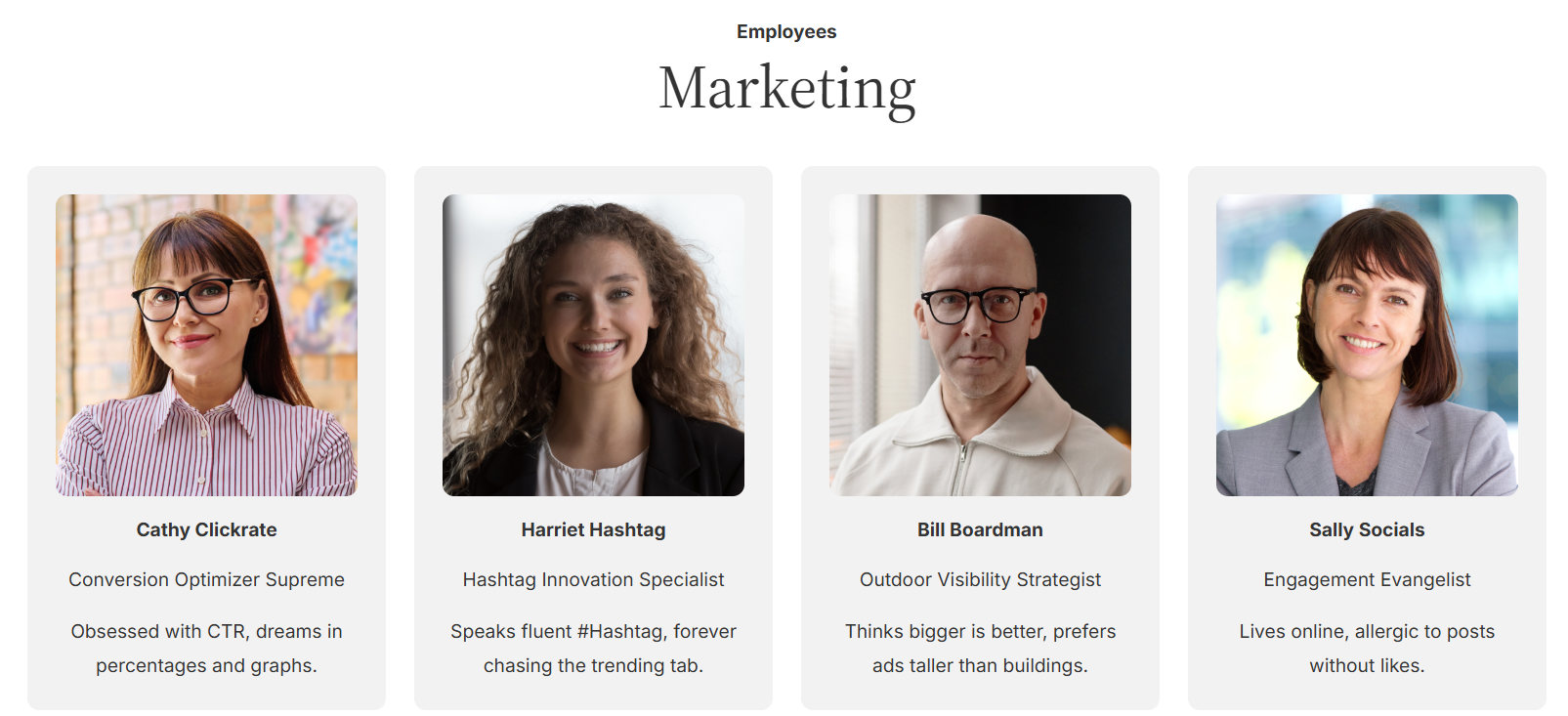
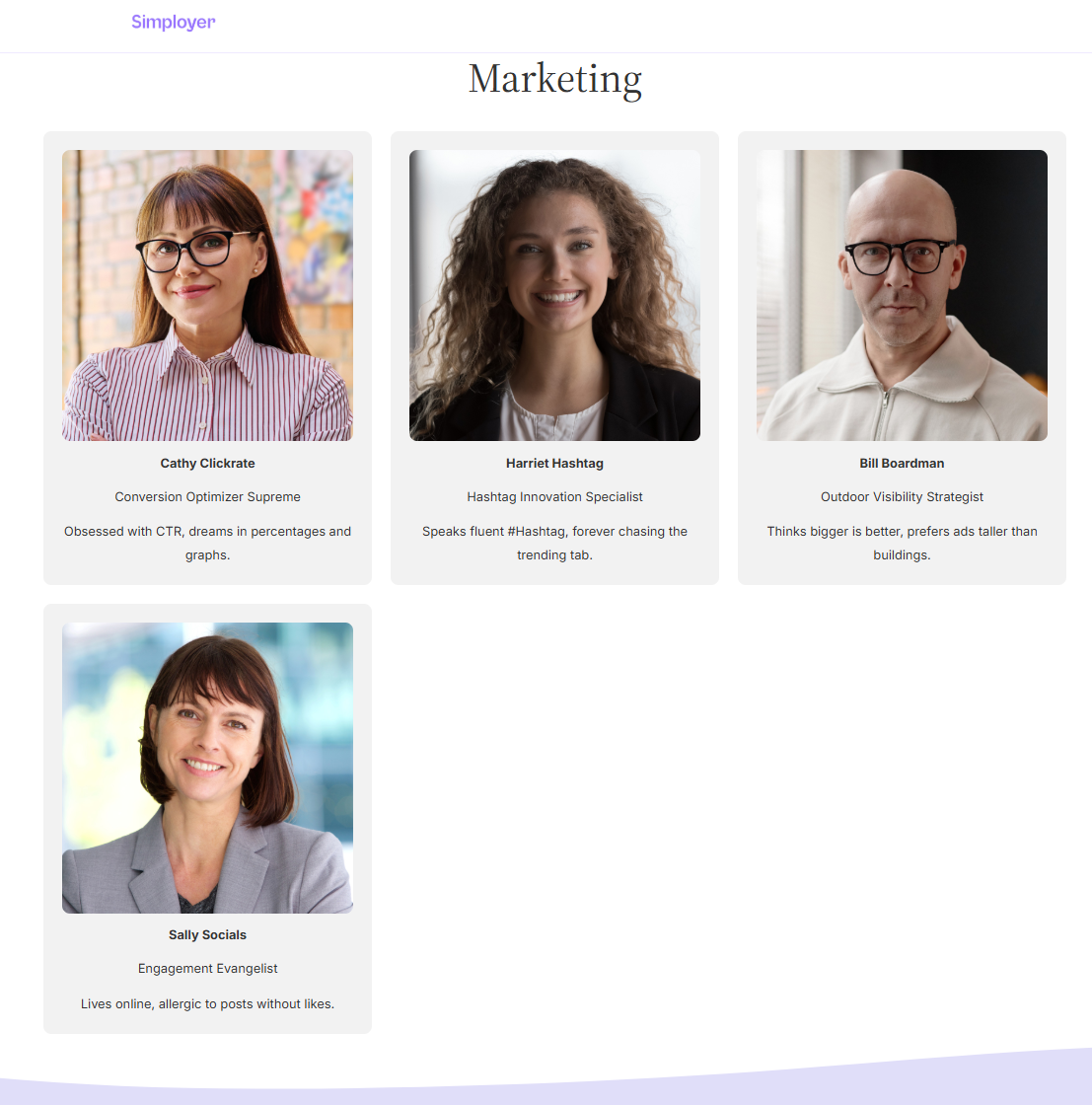
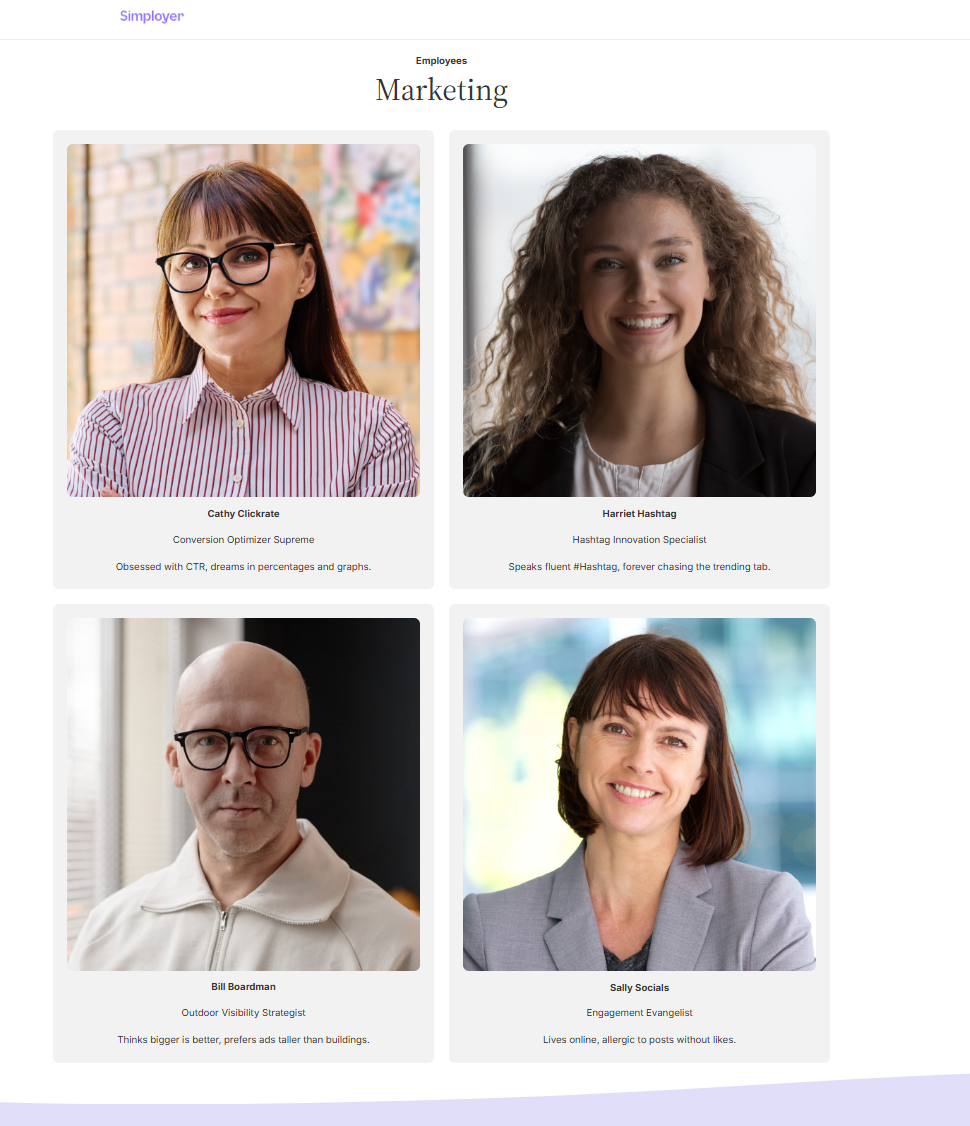
Improvement
I recommend using the Persons template if you want to present a person who will appear in multiple places (e.g., in webinars). BUT: the Persons template requires that the person you want to feature already has a bio stored in HubDB (or that you have to add the person there) . Therefore, Contact Cards are an alternative if you just want to present someone as a one-off.