Content
- Headline (Left aligned above the persons)
- Language
- Select the correct language you want e.g. the bio or job title should appear in that language.
- Person picker
- Select the person you want to add. If he or she cannot be found, you must add them in the HubDB table.
Styles
- Layout
- Choose between "Vertical, multiple items" or "Horizontal, single items"
Example
You can see this module in use at the bottom of the page. Note that this example is from a blog module, where the width is narrower than on standard website pages.
Here’s how it will appear on a website page: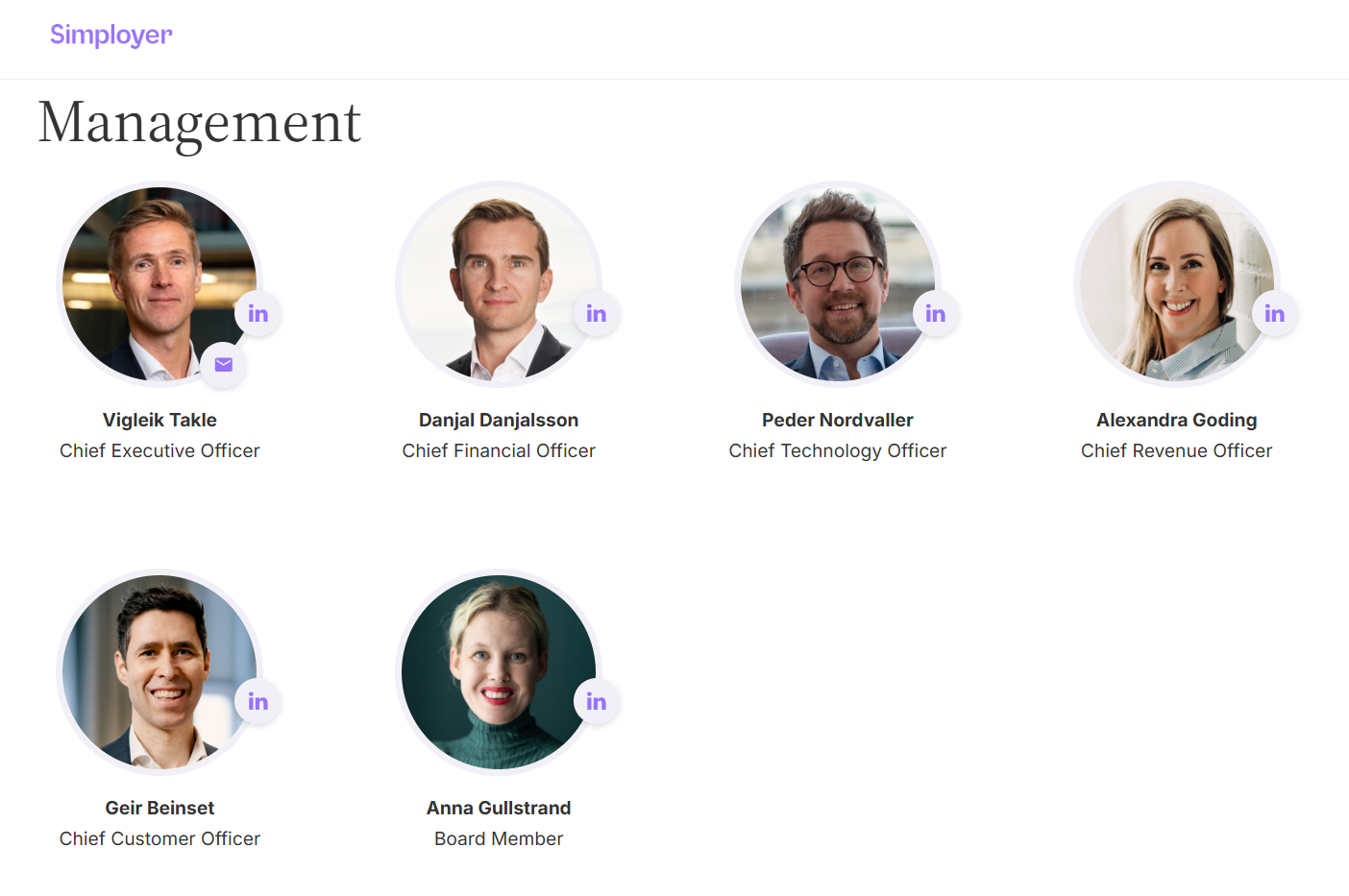
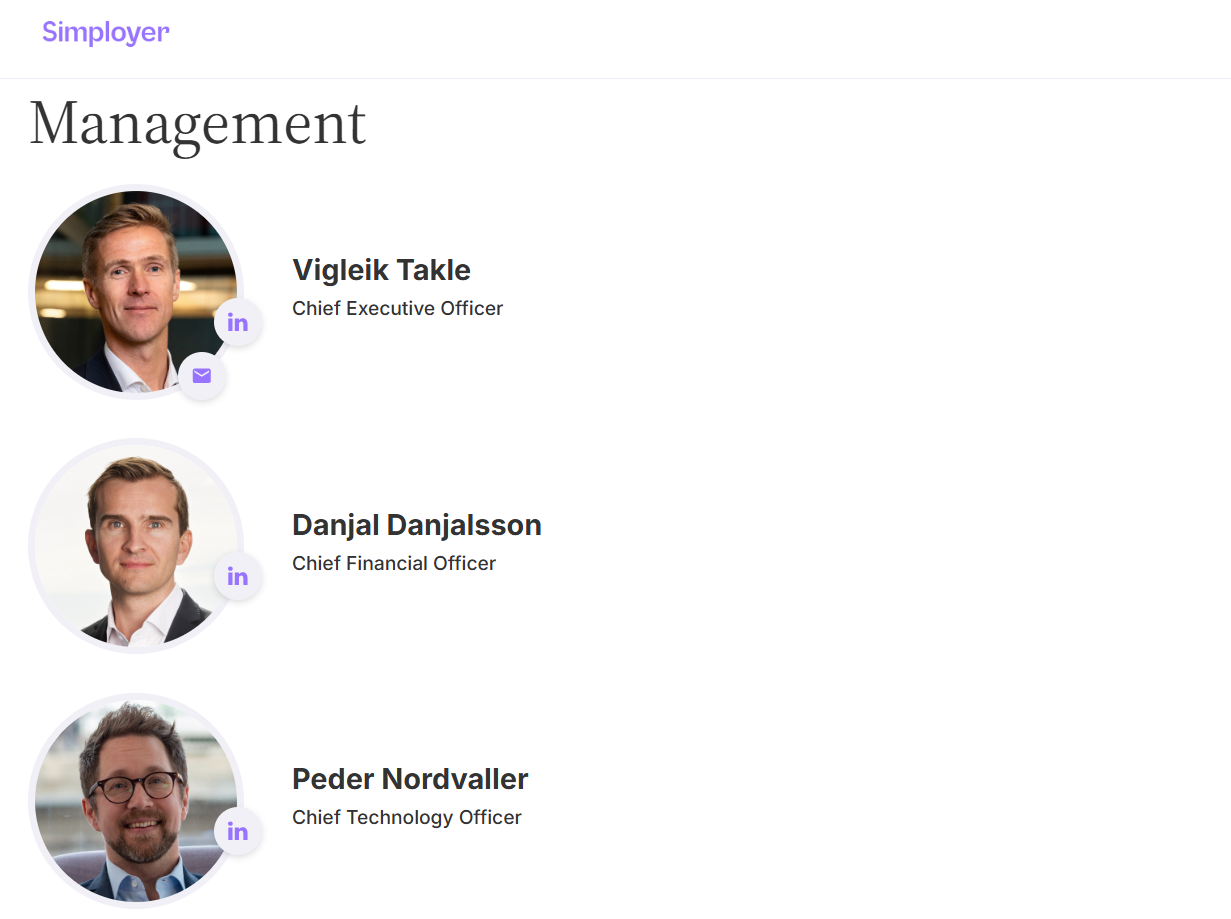
Note
In edit view: You may need to refresh the page if the content does not appear after adding the module.
The employee you want to add must be in HubDB. Not everyone has access to this database, so please contact Camilla if you need to add someone.
When adding a new employee, try to use an image with the same framing as the others. If some show half the body and others only from the shoulders, it will look messy.
PS: Only employees should be added here – not customers or similar.
Module in use:
You can add this module in:



