Content
- You can add several tabs with:
- Tab text (name of the tab)
- Tab content (rich text editor)
Styles
There is no option to adjust the styling of the tab module. The tabs are by default purple.
Example
Screenshot below illustrates how the module appears in an article: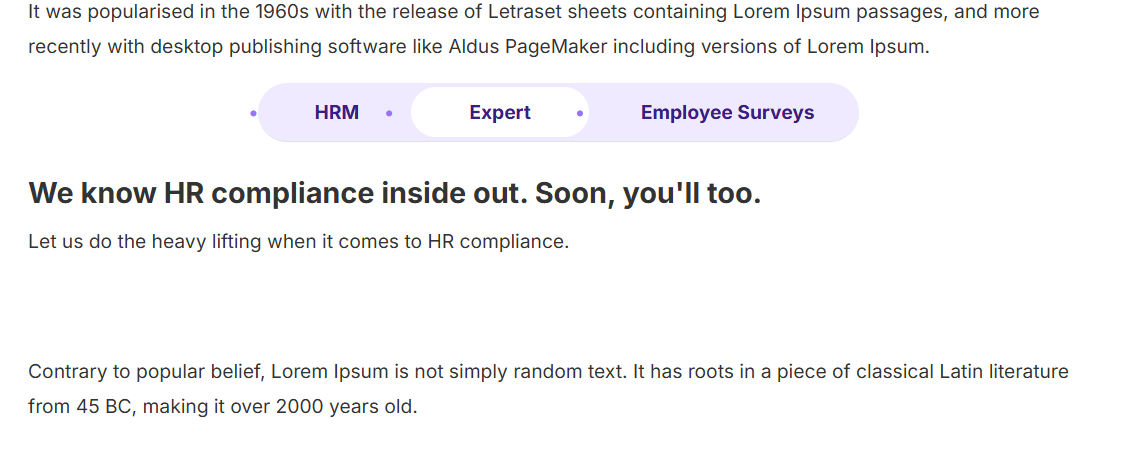
You can see this module in use at the bottom of the page (on the integration template).
Improvements
The module displays better on the integration template (its original design) than in articles. In articles, unwanted dots appear on the tabs that should not be there. Intuvio should review this issue. They should also review the module on website and landing pages, where it stretches to fit the full width.
There is no option to adjust the styling. The tabs are centered while the content is left-aligned, which makes the layout feel unbalanced. It should be possible to add a background color so the module stands out when used in articles.
