Content
- Rich text
- Background color
- Choose from the brand color palette or enter a hex code. Unfortunately, there's almost no padding.
Styles
- Width: Controls how wide the text appears
- You can also adjust margin top and bottom. Note: It doesn't help with the lack of padding if you have a background color.
Example
Screenshot below illustrates how the module appears in an article: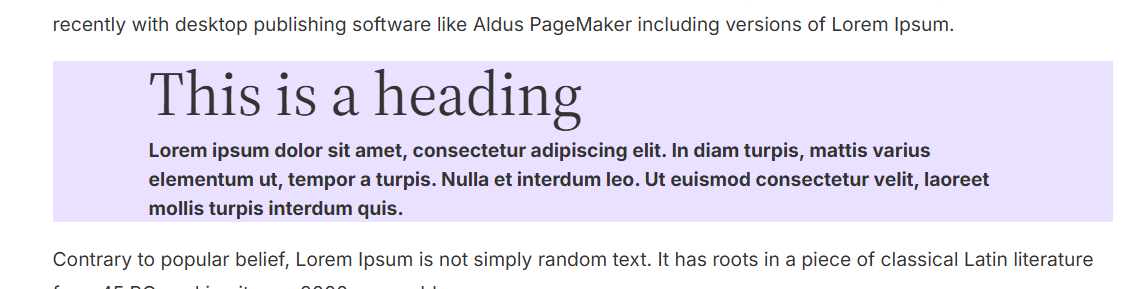
You can see this module in use at the bottom of the page.
Challenges
When a background color is applied to the module, there should be an option to add more padding around the text — primarily above and below.Module in use:
Summary module
Standard width
Lorem ipsum dolor sit amet, consectetur adipiscing elit. In diam turpis, mattis varius elementum ut, tempor a turpis. Nulla et interdum leo. Ut euismod consectetur velit, laoreet mollis turpis interdum quis.
Summary module
Full width
Lorem ipsum dolor sit amet, consectetur adipiscing elit. In diam turpis, mattis varius elementum ut, tempor a turpis. Nulla et interdum leo. Ut euismod consectetur velit, laoreet mollis turpis interdum quis.
You can add this module in: