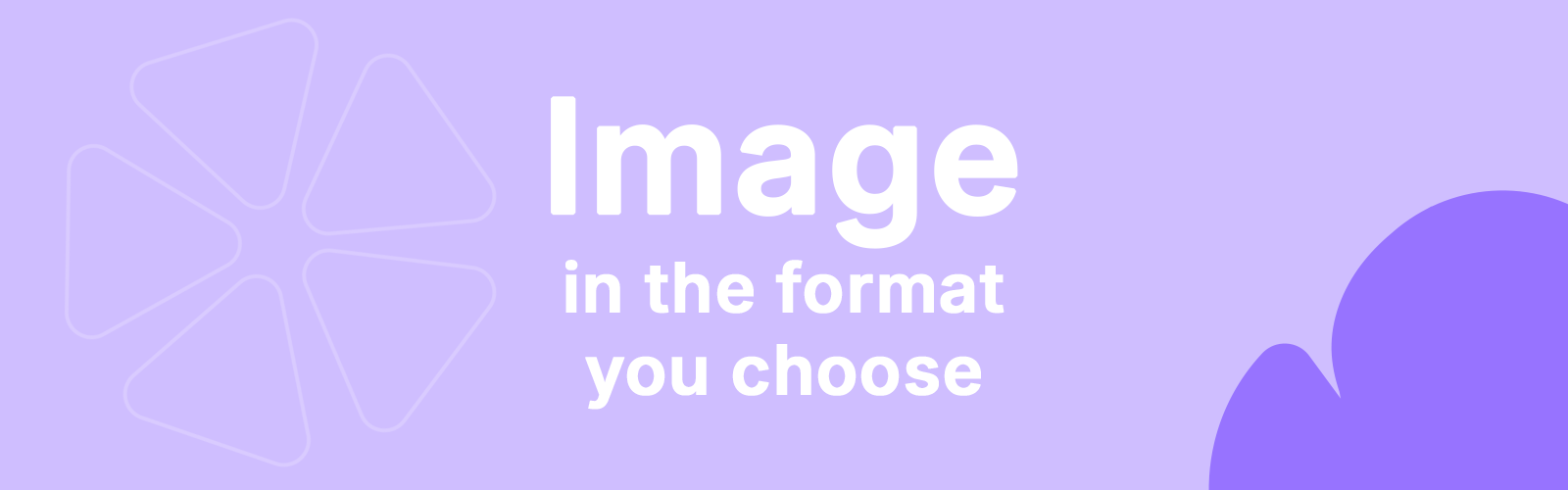Content
- Image - above the text (left side)
- Rich text editor (left side)
- Image - above the form (right side)
- Form headline
- Form picker (right side)
Note: You don't NEED to add an image.
Styles
There is no option to adjust the styling.Example
You can see this module in use at the bottom of the page.
It can also be found on certain free content pages. Example: Den ultimate sjekklisten for onboarding
Improvements
Make it available on website and landing pages?
The module is only available on blogs. For website and landing pages, you will need to use Rich Text and Form. The other module provides a larger text field (2/3) and a smaller form field (1/3). It may be worth considering making a 50/50 option, like this module has, available for website and landing pages as well.
Structure content fields?
The module’s content field is not structured into sections (left/right) like the other modules. You should be aware of this, or ask Intuvio to adjust it for a more consistent and easily recognizable look.
Other background colors?
The form background is predefined. It might be worth considering a styling option that allows for other light colors.
Module in use
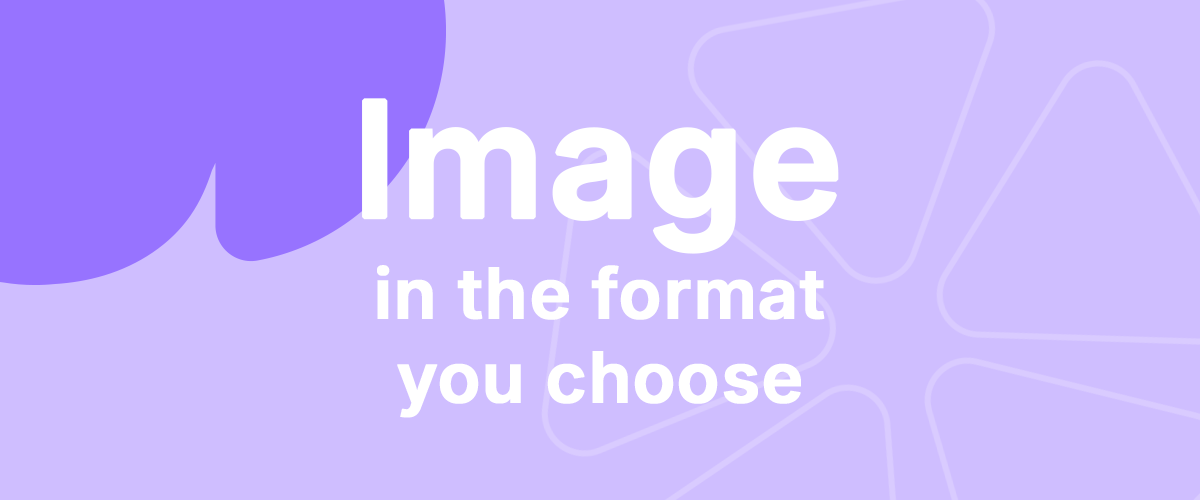
What is Lorem Ipsum?
Lorem Ipsum is simply dummy text of the printing and typesetting industry. Lorem Ipsum has been the industry's standard dummy text ever since the 1500s, when an unknown printer took a galley of type and scrambled it to make a type specimen book. It has survived not only five centuries, but also the leap into electronic typesetting, remaining essentially unchanged. It was popularised in the 1960s with the release of Letraset sheets containing Lorem Ipsum passages, and more recently with desktop publishing software like Aldus PageMaker including versions of Lorem Ipsum.