Note!
This module has several display options. Go to Styles to set the desired display before you add content.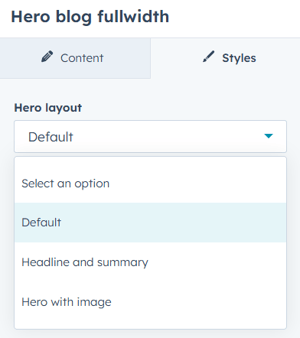
Content/Styles
Hero layout: Default
- Heading
- Ingress
Hero layout: Headline and summary
- Heading
- Tag
- Ingress
Hero layout: Hero with image
- Heading
- Tag
- Ingress
- Background image
- Button
- Link
- Button text
- In the Styles-tab, you can add a background overlay to the image if the white text (Heading, Tag, and Ingress) is difficult to read due to a bright image
Example
You can see this module in use at the bottom of the page.
This module is fully use on Knowledge Hub, so you can view it live:
- With hero layout "Default":
Webinar: Gløgg, influensa og fravær - With hero layout "Hero with image"
Slik kartlegger du psykososialt arbeidsmiljø
Note
If you use Hero with image:
- The text takes 50% of the width on desktops.
- The focal point of the image should be aligned to the right to accommodate the text overlay.
- Use background overlay if the image is to bright.
Improvements
"Tag" doesn't work as expected. Instead of displaying as a ‘pill’, it appears as text in the same size as the Ingress.
Module in use (in blog post)
Hero with imagemodule
What you need to know
- and more...

Headline and summary:
module
What you need to know - and more...
🎬 Join us tomorrow at 9:00
Default: