Content
Add multiple FAQ items containing:- Question
- Answer (rich text edtior)
Styles
No styling options.Example
You can see this module in use at the bottom of the page. Note that this example is from a blog module, where the width is narrower than on standard website pages.
Here’s how it will appear on a landing page:
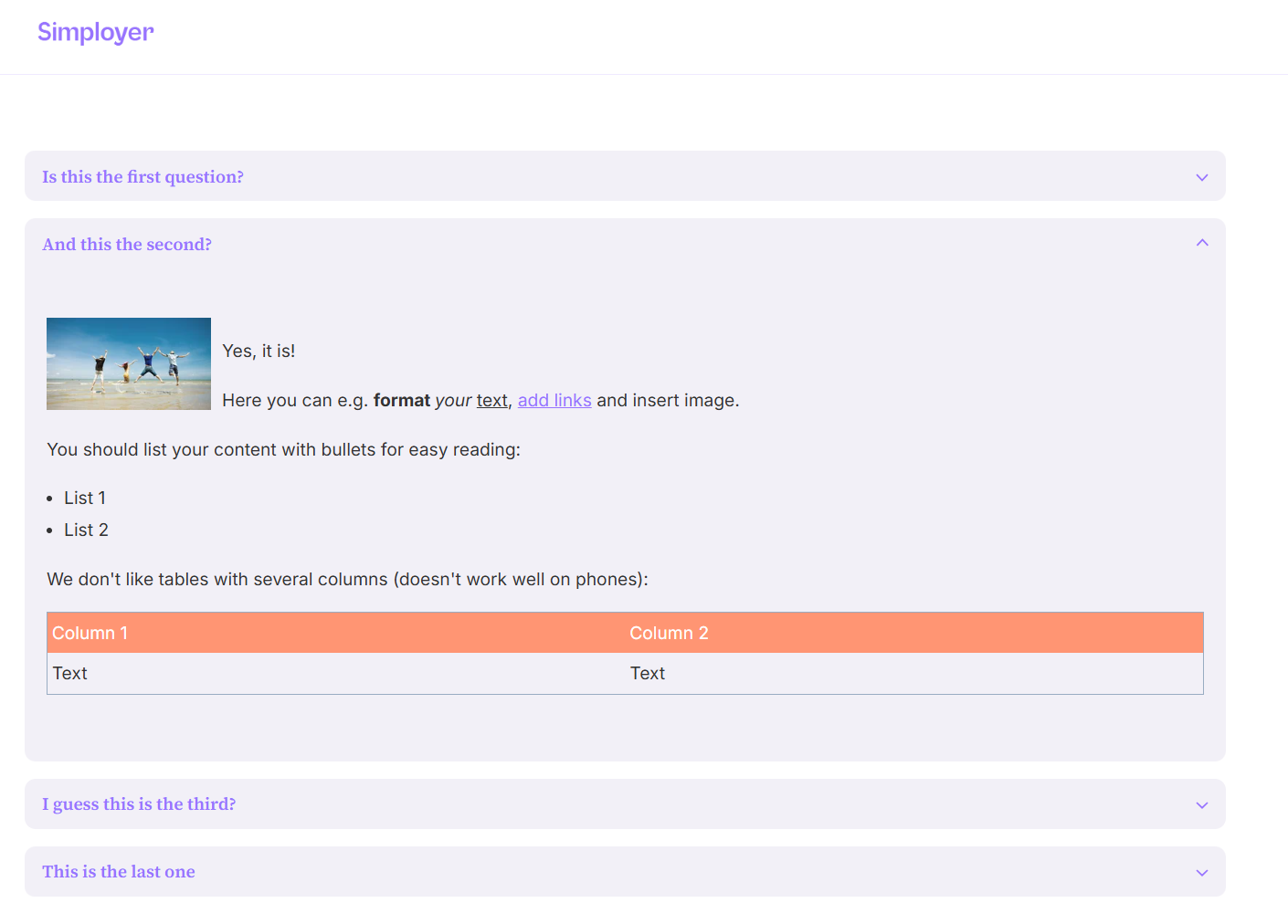
Tips!
- Use bullet points for easier reading
- Link to other content for further engagement
- Use "conservative" and colorful icons to make reading more enjoyable (if appropriate)
Module in use (blog post)

Yes, it is!
Here you can e.g. format your text, add links and insert image.
You should list your content with bullets for easy reading:
- List 1
- List 2
We don't like tables with several columns (doesn't work well on phones):
| Column 1 | Column 2 |
| Text | Text |

Yes, it is!
Here you can e.g. format your text, add links and insert image.
You should list your content with bullets for easy reading:
- List 1
- List 2
We don't like tables with several columns (doesn't work well on phones):
| Column 1 | Column 2 |
| Text | Text |

Yes, it is!
Here you can e.g. format your text, add links and insert image.
You should list your content with bullets for easy reading:
- List 1
- List 2
We don't like tables with several columns (doesn't work well on phones):
| Column 1 | Column 2 |
| Text | Text |

Yes, it is!
Here you can e.g. format your text, add links and insert image.
You should list your content with bullets for easy reading:
- List 1
- List 2
We don't like tables with several columns (doesn't work well on phones):
| Column 1 | Column 2 |
| Text | Text |