Content
Add multiple Button items containing:- Button text
- Link
- External/Internal
- Open link in new window
Styles
- Button style
- Purple / Light purple / Purple outline / Light purple outline / Orange / Light orange / Link
- Alignment
- Left / Center / Right
- Container width
- Standard / Fullwidth / Smaller / Extra small
- Margin top/bottom
Example
You can see this module in use at the bottom of the page with different styles. Note that this example is from a blog module, where the width is narrower than on standard website pages.
Here’s how it appears on a web page with some of the styling options applied:
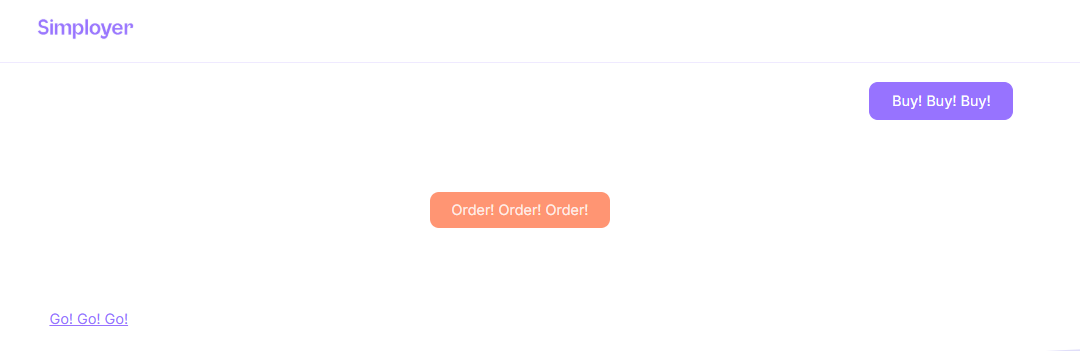
Improvements
Styling options are nearly the same as in the Button Group module, but the ‘Pills’ option is missing from the Button module (Button style). Adding it could improve consistency.Module in use (blog post)
Light purple outline button - centered:
Purple outline button - left aligned:
Light orange button - right aligned: